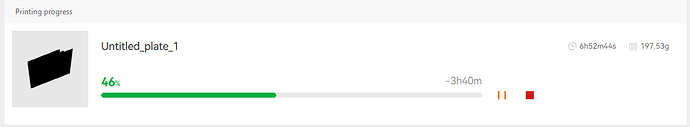The newly released firmware (01.02.01.00) enables direct sending of the file to the printer, but then you have to select and print the file using the printer’s display panel. Am I missing something? I thought it should have sent and then begun the print in one action.
In bambu studio?
Do not hit ‘send’ or ‘send plate’ but the arrow left before it and select print plate.

Then be patient as the file is sent over the cloud, unzipped, prepared.
Then the pre heating and calibration starts
After about 9 minutes or so the actual printing will start.
Status can be checked in Device tab
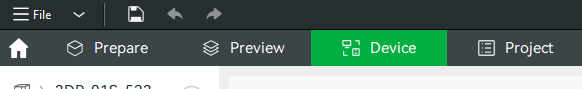
Thankyou. but I was hoping that I could print direct to the printer (and print immediately) without going via the cloud. It looks like that feature is not on BL’s radar.
You can do this, but you have to enable LAN-only mode from the printer LCD and take note of the Access Code in the WiFi area of the LCD, as the slicer will need it in order to connect the first time.
Once in LAN-only mode it works as you were hoping.
I wish we could have the option to print directly without turning on LAN-only mode ![]()
Note: lan-only mode just released yesterday in the latest firmware for the P1P