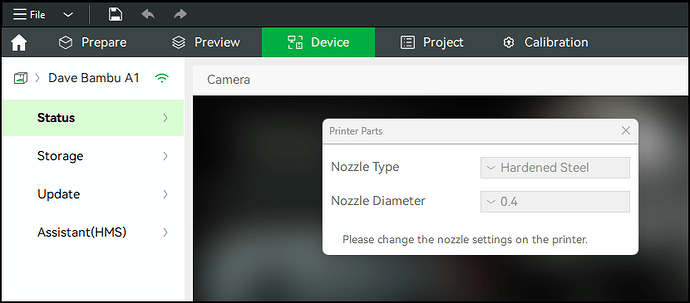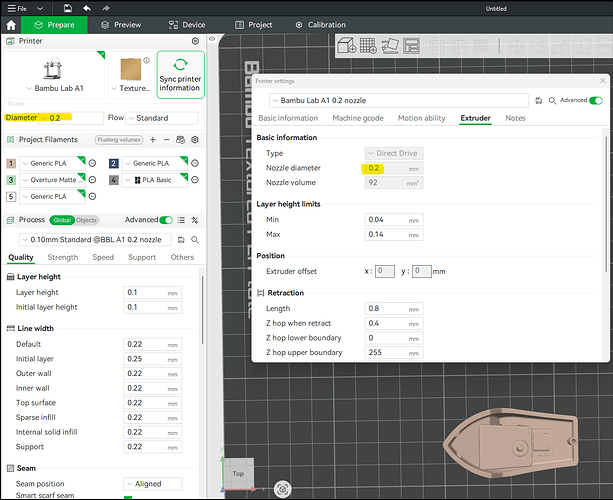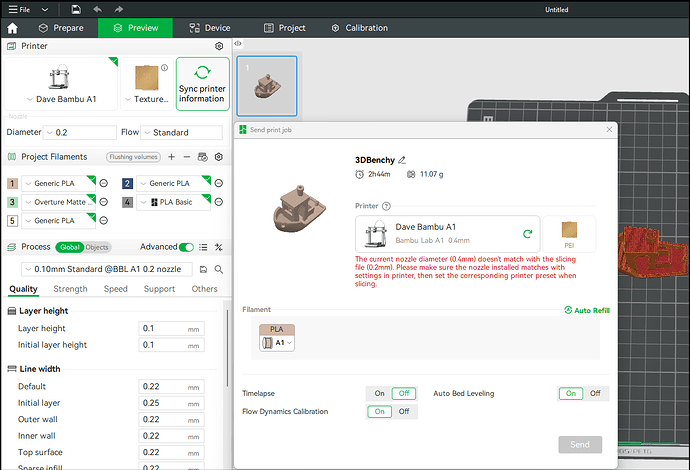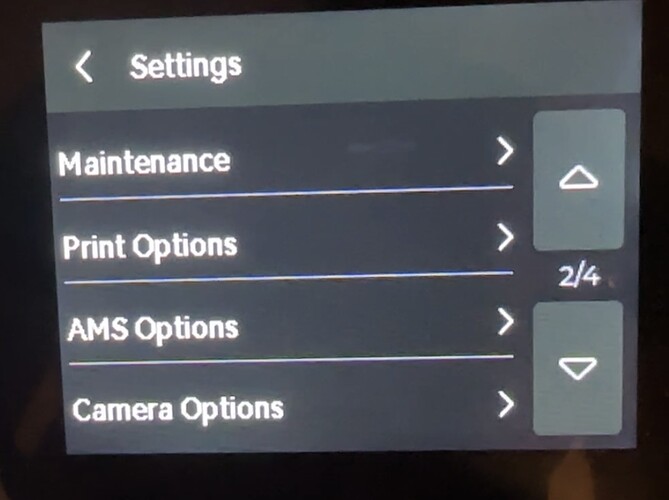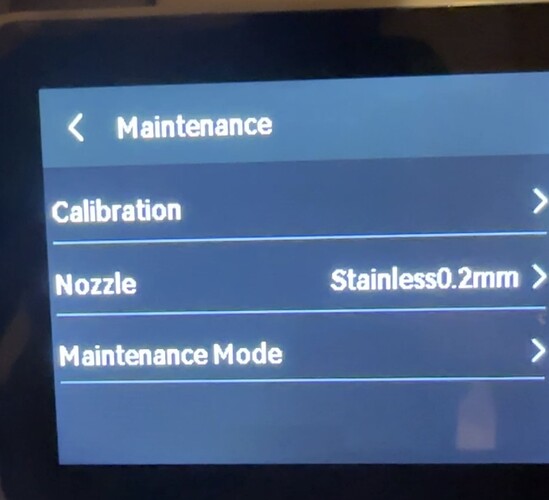I just updated Bambu Studio, and now it says I need to go to the machine to change the Nozzle size. Is this normal, or is there some glitch? I found it very convenient to change the size in Bambu Studio before, since the screen on the P1S is lousy, and forgetting to change it causes me to have to run back down to the basement.
If you choose not to tell the printer which nozzle you have installed, you need to do this in the Device Tab of Bambu Studio.
You also need to set the chosen nozzle size in the Prepare Tab, as you are defining the project here, rather than the device.
^ I am jumping between printers with different nozzles right now, so mine appear to conflict.
I have seen this before when a misconfiguration has occurred.
- Have you recently changed something?
- Did you just change the nozzle size/type?
I physically changed the nozzle on the printer, but didn’t change any settings in Bambu Studio, that I’m aware of. I tried updating the firmware (which I was putting off) but it didn’t changing anything. Anything I should look into?
You caught me at the right time.
I just performed the same operation.
I have just swapped the nozzle for a 0.2mm on one of my P1S printers.
I did not set it on the printer, and instead, I did it in Bambu Studio.
It worked fine, I was not presented with instructions to do it on the printer.
I am on Bambu Studio v2 (not the latest), and the P1S is on the previous firmware, not the most recent. In both cases, due to the large number of bugs reported.
The screenshot is from a couple of days ago.
Its a change on the latest version of Bambu Studio. It won’t let me do on my H2D or A1 mini as well. I’m hoping they can fix this (or change it back) soon.
Ah that is what I was afraid of… I hope they don’t keep it locked out.
Thanks for the info, and help
You are very welcome.
Do you mean v2.1?
Do you mean v2.1?
I’m on version 2.1.0.59. I don’t know exactly when it changed but I do know it’s more recent as I used to be able to change nozzle sizes on my A1 mini. Since I got my h2d my A1m has kind of been on the sideline and I haven’t changed nozzles on it in a while., So I’m not sure if there was another update in between that it had this issue as well. I do run beta software as it is released.
Yeah, I meant the v2.1 branch, so that qualifies.
I stuck on the v2.0 branch, the v2.0.3.54 specifically.
I am purposely holding back a version on everything at the moment as their QA is at an all time low.
I have the same issue on my A1.
I opened a support ticket, I am waiting to hear back. As others have said this was never locked out / greyed out before…I have swapped my nozzle many times between .2 and .4
Even if I try to print a new print as .2 I get this error of the nozzle not being correct.
I have excactly the same problem here…
Also running into this issue. ![]()
Had been using Orca Slicer, but ran into an issue there trying to make a filament profile for transparent the way it feels like you should (which works in Bambu) but now Bambu no longer supports swapping the nozzle.
As a note, you CAN still update the nozzle size directly on the printer menu interface. More annoying to click through, but at least it’s not a complete show stopper.
What printer menu do you mean?
What printer menu do you mean?
Hehe, found it ON the printer…
Okay I found the setting on the printer….I’ve never had to do this before
Click Settings
Click Maintenance
Click Nozzle
Select Nozzle size
I just moved from an A1 Mini to a P1S and found the same problem. This is a really dumb move to remove that feature. Yes the P1S screen is a joke - reminds me of the early days of setting digital watches and VCRs for those of us that can remember. I’ll have to reconsider getting a screen upgrade if I’m going to have to constantly fiddle with it.