Why would I want to haverun fibre out to my shed/workshop then use wifi at that end just to run my P1S?
It’s a bit of a drop from the rock steady 5 Gbps the fibre does to the router and the stable 1 Gbps at the ports I installed around the place. PLUS I’d need an extra box hanging off of the router just for the printer to get a max of 1300 Mbps in an already heavily contested area. I can see over 30 other wifi routers all running 2.5/5ghz and they’re all up in the -55 to -75 dBm ranges.
Yes I know the fibre is overkill but I came across the components for zilch when there was an upgrade to some of my workplace infrastructure and I’m a bit of a sucker for tech, especially good and free stuff.
I really don’t want to be trekking up and down my very long garden in the rain just to swap in a SD which I know constant use will break sooner rather than later.
To address that question I am reminded of an old quote “all the people can’t be wrong”. If enough people are having issues, then it’s an issue.
As an example:
If nothing else is, this error message is an indictment of a flawed design. One should never see a message like this. This is a copout by the designers and is precisely the contention of this thread. Bambu is gaslighting us into stating that there is “No Problem… nothing to see here…”
![]()
What’s the old saying? The first step to curing a problem is to acknowledge it. Can we honestly say that Bambu is openly addressing these issues?
Bambu Studio 1.10.0 Public Beta
Quite a few other requests being addressed also.
EDIT: ![]()
Feature does not work with my X1C (yet). Waiting for compatible firmware?
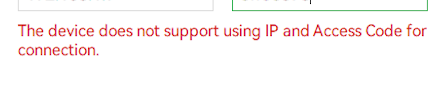
Well the beta looks nice…
Ill stay with 1 x X1 for now but I cant muck around with rubbish like this especially when the basis of operation wreaks of intrusion.
Im going to demo a QPlus4 and vote with my money. You dont know what you dont know…and the extent of information mining has been exposed in our household by using a graphene phone and observing all the hits and stuff taking place under the hood of iphone/google. I URGE you to investigate “surveillance capitalism” and you will understand why I began this thread.
Forcing me to install an app to use the printer? Im done with BBL sorry. They were good pioneers to plug and play…kudos for that…but now its so clear to see it for what it is…and wifi for non toy machinery is just insane…keep polluting ourselves with background pollution…and wonder why there is an exponential curve of cancer worldwide since wifi inception…we really need to wake up.
Ill be leaving truthful reviews at trust pilot etc
Best of luck with it all and sorry to the older guys
@simon14
@drakko
@johnfcooley
as someone was offended at a over 55 club???
Kind regards
PS as mentioned, carbon fibre is the new asbestos…word of CAUTION to keep these machines out of your habitable spaces and use them with negative pressure ventilation.
The rods used in these machines are kinetic/abrasive and will create nano dust…
Good luck with the plus 4… and keep us appraised on how it goes… obviously, if you’ll still roam around.
Cheers…yeah. It might be junk but shouldnt take too long to get to the details.
If the magneto was a bit cheaper, I would def go with that despite having to dial in.The t500 was worth the time…amazing for the money and large prints.
Yeah, we get it. Everyone here has his/her own 3D toys to play with. Have fun with yours. ![]()
With my A1 in LAN-only mode I have to reconnect in Bambu Studio EVERY DAY (since using LAN-mode) using the 8-digit number which sucks badly and is increasingly annoying.
I haven’t seen such poor practice in decades.
Sorry I didn’t see this part of your post. If you’re asking why.
The answer to your question may never be known, because Bambu won’t give us access to our own diagnostic data, and their ability to diagnose network issues is laughably limited. Sure, they might have networking experts on their payroll, but it’s painfully obvious that those people are not accessible to tech support.
Theory #1
What kind of router are you using? Is it one of the newer mesh routers like Amazon’s Eero? Do you have multiple access points? I ask because in my experience, mesh networks can change depending on RF conditions. If you’re at the edge of one access point, the network is supposed to hand off seamlessly to the next, like how a cell phone moves between towers. But, when the handoff happens, the handshake may need to restart, and that’s where Bambu’s weak TCP/IP implementation falls apart. My theory? Bambu’s WiFi interface is bare-bones, thrown together with the default libraries from whatever developer kit they used. This is classic Chinese 差不多 (chà bu duō), or “just close enough,” a mentality that’s rampant in Chinese tech. They get a product to work just enough to sell, then move on to the next thing. Or, to paraphrase Voltaire: “Don’t let perfection be the enemy of the good.” Sure, it’s an efficient way to pump out products, but it screws over the rest of us who have to deal with the fallout of constant reconnections.
Theory #2
In my case, if I run more than one instance of Bambu Studio or leave my MQTT server monitoring the printer, I lose connection. This points to the same issue: Bambu’s TCP/IP stack is so fragile that it can’t handle multiple connections or a saturated network. They didn’t bother making it resilient because, in their minds, it’s “good enough.” But for those of us dealing with these constant disconnections, it’s far from good enough.
I remember back-in-the-day there were these SD cards that had wifi built into them. I think they were originally intended for cameras, but the 3D community used them on 3D printers. I had one, and it worked just fine. Those were full-size SD cards, and the bambu uses micro SD card, but IIRC I saw adapters that could be used to bridge between the two form factors.
I’m fine with the current setup, but for those who aren’t, it’s maybe an alternative to tide you over if/until you get what you want.
edit: I just now stumbled across this earlier post:
which looks like it’s a similar solution, maybe even better.
Appreciate your suggestions…sometimes hopeful to scope a bit wider than SD.
Not trying to be arrogant or self important here…but you obviously dont use printers for business right? When all the printers are in a sound proof room with ventilation so you dont suck in all the nano particles and fumes…so the whole gig is remote…right? and maybe not thinking that every unnecessary fiddle is a waste of time you have already paid for…to do a job?
I appreciate you are trying to help and that might help some playing around…it was worse back in the day…sometimes stuff would go down and we would have to traipse back and forth with floppys hehe…affectionately know as “sneakernet”
Every other printer does not have corporate intrusion. Im fixing the prob by buying something else that is better and doesnt try and farm me.
Part of the prob is actually wifi
Cheers
EDIT It doesnt solve the remote issue ![]() even though you can get your files onto the machine
even though you can get your files onto the machine
Qidi uses a wifi dongle plugged into the main board. Some people are upgrading it to a nice TP-Link one. you can even route a cable from the board to the usb slot on the top of the case and plug it in there.
I know it doesnt fix the software side but its nice for connectivity through insulation and multiple walls.(also has ethernet) Bambu should copy qidi
I thought maybe MQTT could be used to handle that part of it. But you’re right, I’m looking at this from a hobbyist point of view, not a sizeable business.
What would you buy instead? From the sound of things, only ethernet would do.
Cheers
Yeah RJ45 is just the norm for good reason. Before I did any PLC I wrote a batch sequencer for a mix process etc via wifi and also use to remote in (windows tab)…it was conceptually great but one time it lost connection…wow…never used that again after that. Someone could have been hurt.
I dont have a big business…just need solid ethernet. When you set up rroms etc, thats all usually prewired in as a norm.
The plus4 comes with RJ45
On a different thread in this forum, there’s somebody who is developing a crowdsource type of ethernet adapter for the X1 series. I could be wrong, but I don’t believe it’s compatible with the P1 series. Anyway, if you have X1, you may want to get on the mailing list if that’s something you might be interested in.
Ethernet is quite cheap to add, so I would agree there’s no reason not to have it on a flagship printer.
By holding that back and not actually having “chamber temperature control” on the x1c, made the $2,500 x1e possible.
@StreetSports …RJ on a mainboard and built in libs for the controlling?? Are you being satirical? Im a bit spectrum so I can only assume you are.
Not sure which of my posts youre referring to but for the qidi.
Im not sure how the mainboard is connected to the ethernet port on the case, honestly. Other than that, im not sure what you mean by built in libs.
The ethernet port is so cheap and trivial and the onboard chip that manages it comes with libraries/code already supplied (generally) so the minimal cost. The boards are robot built using the absolute large scale components…it was for a special reason that wifi only was enlisted and it wasnt to help us…thats for sure as any basic engineer would inclue that. Even some of the creality/comgrow comes with it but its not actually connected in software
Now I understand your question. My second post was satirical. I know an ethernet port costs like 50 cents. Not $1,000. Just pointing out that if the x1c had it, the x1e wouldnt sell.
I think we are in agreement.

